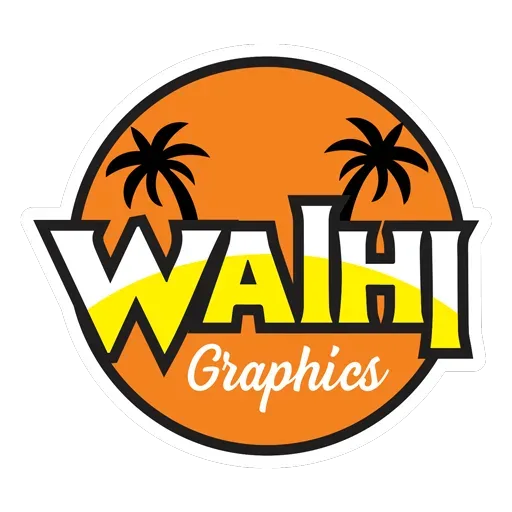CMYK vs RGB for Design
When it comes to design, understanding the differences between CMYK and RGB (CMYK vs RGB explained) colour modes is essential. Both are widely used, but each serves a different purpose depending on the medium—digital or print. Let’s dive into the specifics of RGB‘s radiant digital colours and CMYK‘s print standard, and how they impact your design projects.
RGB: Red, Green, Blue, Radiant Digital Colours
RGB stands for Red, Green, and Blue, which are the primary colours of light. In the RGB colour model, colours are created by adding different intensities of light from these three channels. This is known as an additive colour system—meaning that when the colours are combined at full intensity, they produce white light.
- RGB Colour Range: Each colour channel in the RGB model ranges from 0 to 255, with 0 representing no intensity (black) and 255 representing the highest intensity (the brightest version of the colour).
- Why RGB Works for Digital: RGB is the ideal colour mode for anything viewed on a screen—whether you’re designing a website, editing photos, or creating digital illustrations. This colour model represents how the colours are displayed on electronic screens, such as computer monitors, TVs, and smartphones. If your work is destined for digital platforms, RGB is your go-to colour mode.
CMYK: The Print Standard
On the other hand, CMYK stands for Cyan, Magenta, Yellow, and Key (Black). This colour model works through a process known as subtractive colour mixing—in other words, colours are created by subtracting light from white. When you combine Cyan, Magenta, and Yellow at full intensity, the result theoretically creates black. However, in practice, printers use an additional black (K) ink to enhance the depth and accuracy of the colour, producing true black.
- CMYK Colour Values: Unlike RGB, where values are represented in numbers, CMYK colours are expressed in percentages. A value of 0% indicates no ink, while 100% represents full ink coverage. This percentage-based system helps printers achieve the right blend of colours on physical media like paper.
- Why CMYK Works for Print: CMYK is the colour standard used for printed materials such as brochures, business cards, posters, and flyers. Printers rely on this system because it closely replicates the way ink behaves on paper—mixing various percentages of ink to achieve the desired colour. The addition of black ink (K) allows for richer, more accurate colours, particularly for dark or deep tones.
Visit our Site If you’re looking for Brochures
Visit our Site if you’re looking for Flyers
CMYK vs RGB for Design: When to Use Each
- RGB is best for digital designs, such as websites, digital artwork, social media content, and anything displayed on screens.
- CMYK is the preferred mode for print designs, including marketing materials like flyers, brochures, business cards, and posters.
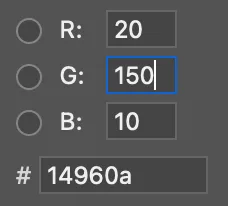
You can manipulate how the light on the screen combines to create the desired colour
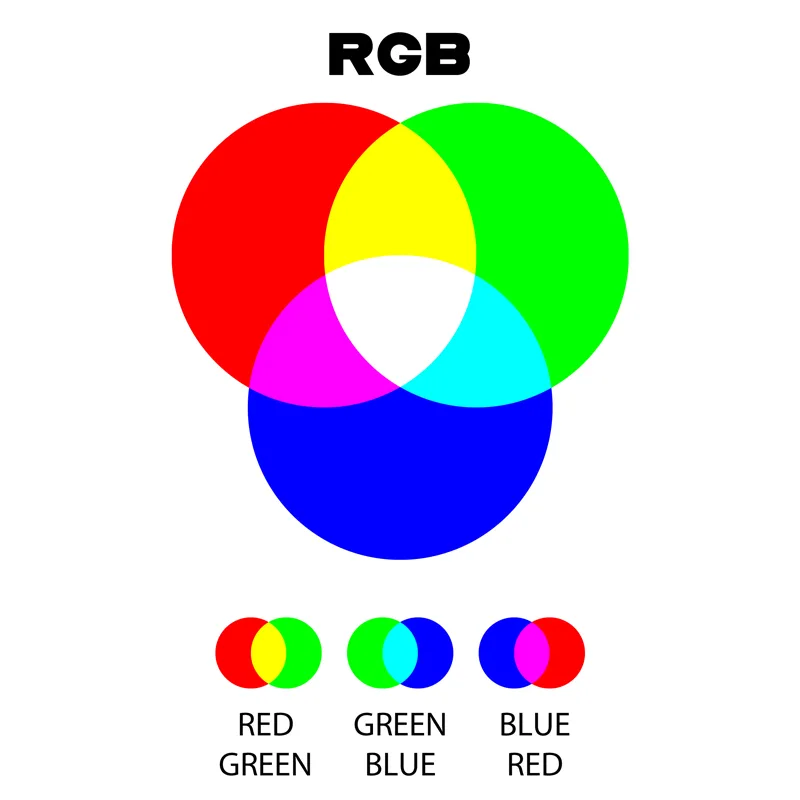

CMYK colours are created by mixing cyan, magenta, yellow, and pure black inks. More Ink, the darker the colour
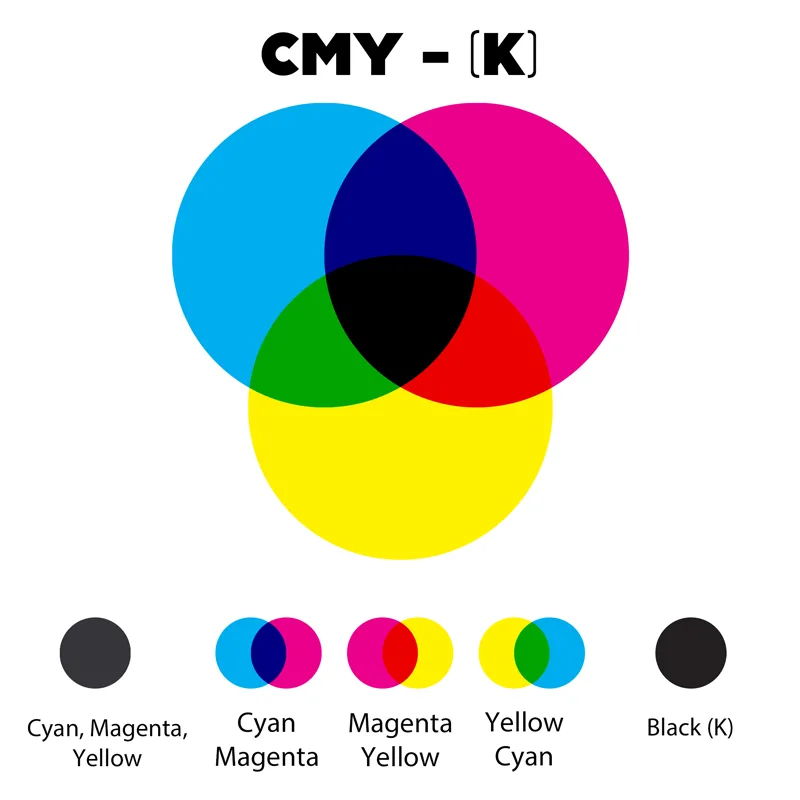
Understanding these two colour models will ensure that your designs are optimised for their intended medium—whether that’s vibrant, radiant colours on a screen or crisp, accurate colours in print.